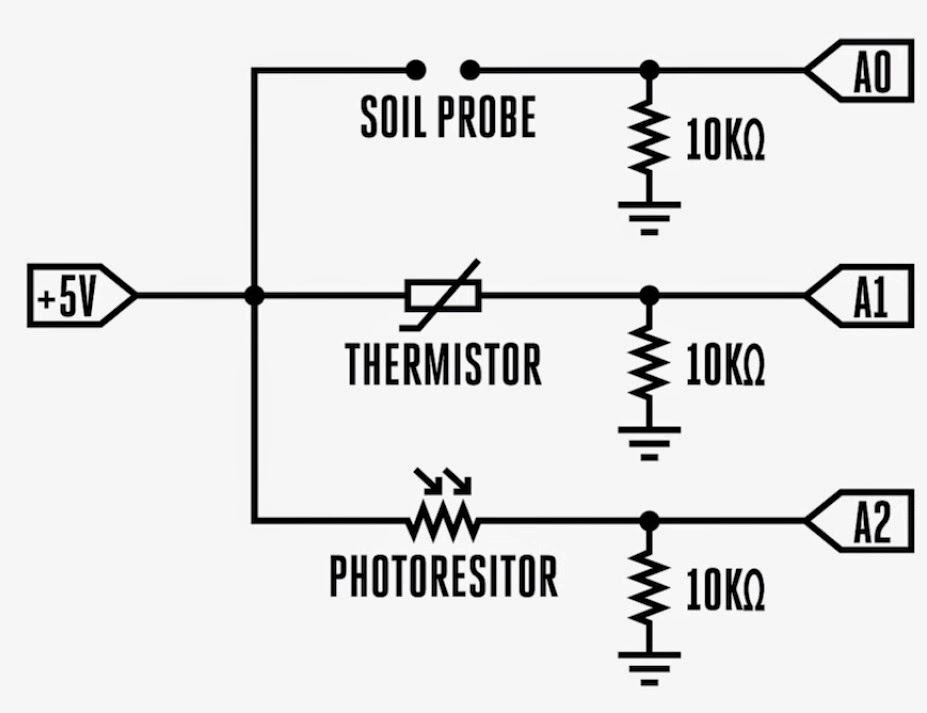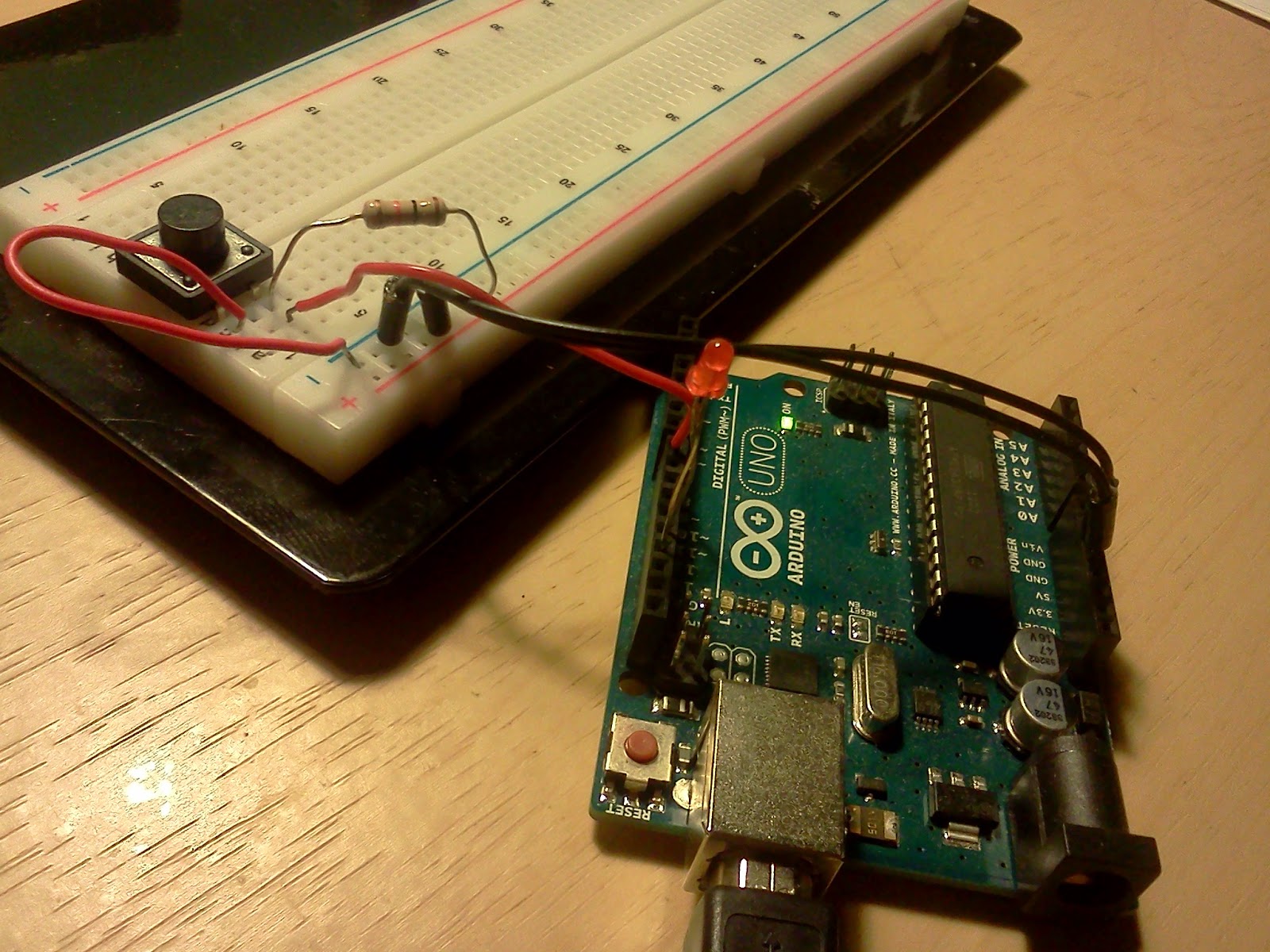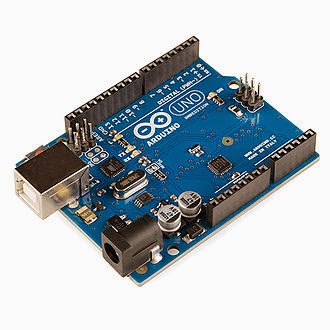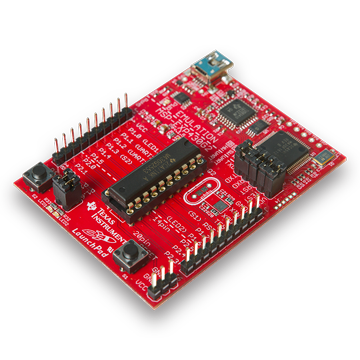 This MCU was also in a few news articles recently, so I decided to do a little research on this item and see if it's something worth buying for future electronics projects or experimentation.
This MCU was also in a few news articles recently, so I decided to do a little research on this item and see if it's something worth buying for future electronics projects or experimentation.Automation recently had an article titled "Prototype Internet Of Things Apps for $20?" This article states:
"...Texas Instruments has released it newest LaunchPad microcontroller—the Tiva C Series Connected LaunchPad. According to Texas Instruments, this MCU enables engineers to prototype a range of cloud-enabled applications, bringing expansive connectivity to any new or existing LaunchPad-based application. And it retails for $19.99. The peripherals on this MCU platform can reportedly run multiple communication stacks simultaneously, allowing engineers to develop network gateways that can connect multiple endpoints to the cloud. Example applications include sensor gateways, industrial communication/control networks and cloud-enabled devices, as well as home automation controllers..."At $20, the above mentioned version of the TI LaunchPad is about $10 less expensive than an Arduino Uno. And the LaunchPad MSP-EXP430G2 is only $10. Because I'm very early in the learning stages of how to use MCUs and what the various features are used for, I don't yet know how to compare the TI LaunchPad to the Arduino Uno or to the many other MCUs available from DigiKey or one of the other electronic component vendors.
A May 30 article titled "Texas Instruments do-it-yourselfers show off creations at annual event" talks about a few DIY projects TI employees have done with their microcontrollers:
I'll do some more research tomorrow and also ask Nick and Ed if they'll consider collaborating on a blog post about the specific advantages of the LaunchPad vs other MCUs."...Fernandez recently created an LED light system that turns his kitchen into “a European nightclub.” He attached an LED light strip to his kitchen cabinets, programmed it using a TI microcontroller developer kit called LaunchPad and sends Twitter hashtag messages to change the color...TI test engineer Luis Flores uses a smartphone to scroll LED light images or text across sunglasses. He used TI microcontrollers, a Blue Tooth interface and a microphone. Zwerg created his low-water, switch-controlled outdoor shower with a 12-volt battery and a microcontroller. He takes it every year to the Burning Man festival in the Nevada desert...Leonardo Estevez, a researcher at TI’s Kilby Labs who has been making beer for 20 years, wanted to create a better brewing process. So, he developed a smartphone-controlled microbrewery kit based on a TI LaunchPad. Is the beer any good? “The neighbors have never complained,” Estevez said..."
**********